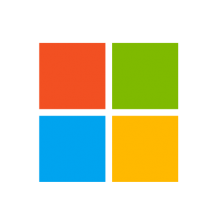Unlocking the Power of Content Management: How Microsoft Syntex Can Transform Your Business

Business runs on content, from contracts, statements of work, legal documents to invoices, receipts and many more. This content is often unstructured, divided between repositories, which does not help in classifying and organizing it.
Let´s assume we pile everything up in a single repository. Storage alone is not the answer, so we need a technology to help transform how content is processed and descovered and, at the same time, put people at the center, with content seamlessly integrated into collaboration and workflows, turning content from a cost into an advantage. So, what could help organizations achieve this? The answer is simple: Microsoft Syntex. Let´s see what it is and can do.
Microsoft Syntex is a content understanding, processing and compliance service that uses AI and advanced machine learning to automatically read, tag and index high volumes of content.
With Syntex, you can automate your content-based processes—capturing the information in your business documents and transforming that information into working knowledge for your organization. Rather than clicking and sorting through hundreds or thousands of files, Syntex extracts, analyzes, and categorizes the data for you.
But how does it do all of that?
Syntex’s no-code AI enhances your content to help you understand and structure information through models that let you identify and classify documents that are uploaded to your SharePoint document libraries and then extract the needed information from each file.
The model you will be using very much depends on the file types you use, their format, structure and the information you want to extract.
That being said, let’s go over the models available. First of, we have 2 types of models: prebuilt and custom.
Prebuilt models are pretrained to recognize to recognize structured documents like invoices and receipts and extracts key information, such as: merchant name/customer name, phone number, transaction date, tax, billing address, due date, amount due.
Custom models come in 3 flavors, depending on the types of files you use, their format and structure:
- Unstructured document processing
- Freeform document processing
- Structured document processing
Ok, now that we’ve seen the basics, let’s see what Syntex can be integrated with.
First of, it can be integrated with Viva Topics. Syntex can manage and build business taxonomies automatically from the content you save to libraries across Microsoft 365. Then Topics can use those taxonomy tags to prebuild topic pages, and automatically attach tagged documents to the topic pages as new content is found and tagged.
Second of, since retention and security play a huge role in protecting documents, Syntex can se pre-existing sensitivity label to your Syntex labels. Besides sensitivity labels, you can apply retention labels. For example, you want your model to not only identify any Insurance notice documents that are uploaded to your document library, but to also apply a Business retention tag to them so that these documents can’t be deleted from the document library for the specified time period (the next five months, for example). Both of the labels can be applied through the Syntex Content Center, where you configure your model settings.
Third of all, since it is a product in continuous development, there are a lot of new features that will be available at the beginning of this year like: Universal Annotations (Roadmap ID #103608),
Contract Management accelerator (Roadmap ID’s #98138 & #102380), Accounts Payable accelerator (Roadmap ID #102380), Content rules processor to build simple rules for triggering actions like alerts or workflows and many others planned by the Product Group.
Did we catch your attention? Do you think Microsoft Syntex is a great fit for your customers but don’t know where to start from? Create a consultation with the TP&D team and we will help you get the answers to your questions.