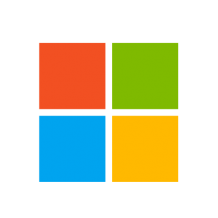PartnerSource & CustomerSource Technical Support Entry Decommissioning
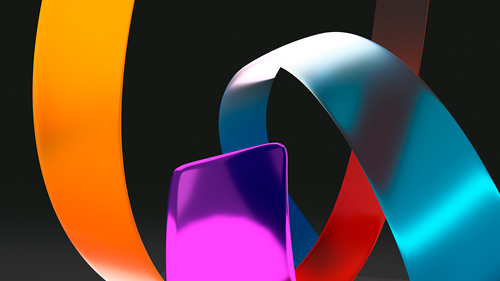
PartnerSource
Microsoft is working to modernize the technical support experience for Dynamics partners. As part of this change, we will remove the ability to create and view technical support requests in PartnerSource. This change will go into effect on March 15, 2019.
After March 15th, partners will be redirected from PartnerSource to create and view technical support requests. For online products, PartnerCenter will be the home portal with redirections to the specific product experiences for Dynamics 365, Azure and Office. For Dynamics on-premises products, partners will be redirected to https://support.microsoft.com/supportforbusiness.
This change only impacts how partners create and view technical support incidents. There are no changes to existing support plans and SLAs. PartnerSource login credentials will be recognized, and any prepaid or performance-based incidents will be available in the new support experience.
Please also note that partners will continue to create, and view Operations support incidents through PartnerSource and PartnerSource Business Center.

FAQ
What is changing? After March 15, 2019 partners will no longer be able to create and view technical support incidents on PartnerSource. Instead, they will be redirected to new support portals based on the products they are requesting support for.
Why is Microsoft making this change? Microsoft is working to streamline and improve the support experience across our product portfolio. As part of this effort, we are consolidating workflows from legacy portals to our modern support experiences.
What will happen to my existing technical support incidents on March 15? Existing technical support incidents that you have created in PartnerSource will appear in https://support.microsoft.com/supportforbusiness.
How will this change impact partners? This change only impacts how partners create and view technical support incidents. For partners supporting on-premises products, there are some differences in the https://support.microsoft.com portal compared to what currently is available in PartnerSource. These differences include:
- No field to select “customer name” when creating a support ticket. Partners wishing to track this information should include the customer name in the title of the incident they are escalating to Microsoft.
- No consolidated view of support incidents per partner or customer. Support.microsoft.com does not currently provide an admin type role that would allow one or more people from the partner organization to view all support incidents created by all others in the organization. Please review the following guidance with a suggestion on how to manage this change. https://mbs.microsoft.com/files/partner/All_Products/Support/SupportNews/PartnerSupportTraining.pdf
- Only Microsoft accounts such as @hotmail.com or @outlook.com can be used to purchase incidents via credit card. Support.microsoft.com currently does not have the ability to attach credit card transactions to AAD accounts.
Where can I get help or more information?
Please review the training material here: https://mbs.microsoft.com/files/partner/All_Products/Support/SupportNews/PartnerSupportTraining.pdf or contact your Service Account Manager for assistance with these changes.
CustomerSource
Microsoft is working to modernize the support experience for Dynamics customers. As part of this change, we will be removing the ability to create and view technical support requests in CustomerSource. This change will go into effect on March 15, 2019.
After March 15th, customers will be redirected from CustomerSource to create and view technical support requests. For online products, there are redirections to the specific product experiences for Dynamics 365, Azure and Office. For Dynamics on-premises products, customers will be redirected to https://support.microsoft.com/supportforbusiness.
This change only impacts how customers create and view technical support incidents. There are no changes to existing support plans and SLAs. CustomerSource login credentials will be recognized, and any prepaid incidents will be available in the new support experience.
FAQ
What is changing? After March 15, 2019 customers are no longer be able to create and view technical support incidents on CustomerSource. Instead, they will be redirected to new support portals based on the products they are requesting support for.
Why is Microsoft making this change? Microsoft is working to streamline and improve the support experience across our product portfolio. As part of this effort, we are consolidating workflows from legacy portals to our modern support experiences.
What will happen to my existing technical support incidents on March 15? Existing technical support incidents that you have created in CustomerSource will appear in https://support.microsoft.com/supportforbusiness.
How will this change impact customers? This change only impacts how customers create and view technical support incidents. There are some minor differences in the https://support.microsoft.com/supportforbusiness workflow compared to CustomerSource. These differences include:
- No consolidated view of support incidents per customer. Support.microsoft.com does not currently provide an admin type role that would allow one or more people from a customer to view all support incidents created by that customer.
- Only Microsoft accounts such as @hotmail.com or @outlook.com can be used to purchase incidents via credit card. Support.microsoft.com currently does not have the ability to attach credit card transactions to AAD accounts.
Where can I get help or more information?
Please review the training material here: https://mbs.microsoft.com/files/customer/AllProducts/Support/Serviceplans/CustomerSupportTraining.pdf or contact the technical support team for assistance with these changes
Call to Action:
- Partners: Visit PartnerCenter to log your technical support requests.
- Customers: Visit CustomerSource where you will be re-directed to the specific product experiences.
- All: For on-premise support, visit https://support.microsoft.com/supportforbusiness